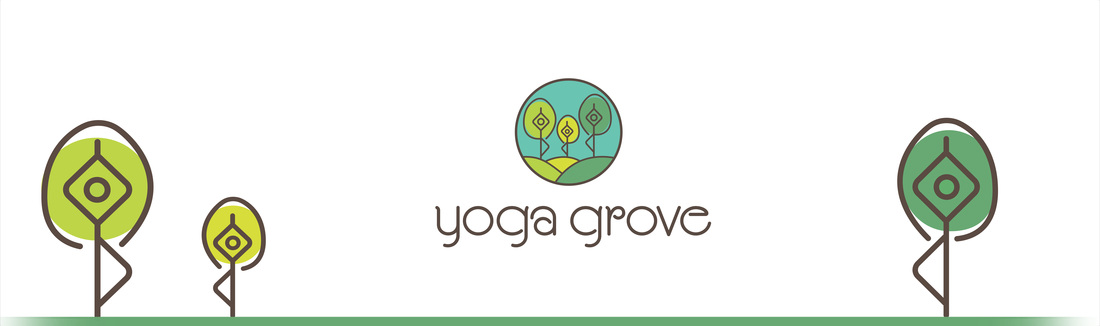Participating Online
How It WorksYou are able to sign up for our virtual classes through Mindbody, just as you do for regular classes. Simply choose the online class and sign up as usual.
If you're not a member, you'll be prompted to purchase one or more classes. Then, once you've signed up for the class, you'll first get a confirmation email for the reservation, and a notice that you'll receive a link to the class from FitGrid before it starts. About a half hour before the class, you should receive the link from FitGrid, and the link will connect you to the class via Zoom. When you click the link, you'll be prompted to download the Zoom app if you don't already have it. You'll only have to install this once. Then, you'll be added to the webinar as a participant. Once the host (instructor) joins in, you'll be able to view the instructor and begin the class. Each class will start as a one-way webinar where you'll be able to see and hear the instructor, but you won't be seen. By default, the participants are muted as well, but it is possible to un-mute yourself, however, if you need to communicate (at the start for example to say hi or if you're having trouble connecting). You can also make yourself visible if you wish. Both these options are at the bottom left of your screen. If you prefer to receive a recording of the class so you can do it at whatever time works best for you, simply keep your reservation for the class and don't join in. After the class, we'll send a link to the recording to anyone who wasn't there in real time. The link will be active for 48 hours to enjoy anytime during that period. |
Tips for Virtual YogaHere are some tips for making the most of your online yoga class with us:
|